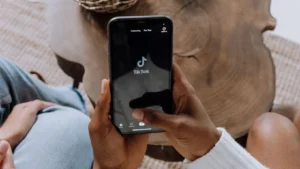In the fast-paced world of social media, repurposing content has become a key strategy for creators who want to expand their reach without burning out.
With Tiktok and Instagram Reels both dominating the short-form video space, it’s no surprise that many influencers, marketers, and casual creators are cross-posting their content between platforms. One of the best tools to help streamline this process is Snaptik, especially for those looking to reuse their Tiktok videos for Reels.
But why repurpose TikToks for Instagram Reels in the first place? And how can you use Snaptik to do it effectively? Let’s explore the benefits, step-by-step instructions, and best practices to make your content shine on both platforms.
Why Repurpose TikToks to Instagram Reels?
Repurposing content saves time, boosts your visibility, and maximizes the value of your creative efforts. Here are a few reasons creators love this approach:
- Wider Audience Reach: Your Tiktok audience might differ from your Instagram followers. Sharing content on both platforms increases exposure.
- Algorithm Boost: Instagram prioritizes Reels in user feeds. A repurposed Tiktok video can help you tap into Instagram’s powerful discovery engine.
- Content Longevity: TikTok’s content can fade quickly. Instagram offers interesting features, such as Reels and Explore, that can give videos a longer lifespan than on Tiktok.
- Brand Consistency: Using similar content across platforms keeps your messaging cohesive and recognizable.
Of course, directly downloading a Tiktok video from the app includes a watermark, which can hurt your video’s appearance and even your reach on Instagram. That’s where Snaptik comes in.
What Is Snaptik and Why Use It?
Snaptik is a free and fast tool that allows users to download Tiktok videos without watermarks. Whether you’re on a desktop or mobile device, Snaptik provides high-quality video downloads that are perfect for reposting on other platforms.
Here’s what makes Snaptik an ideal solution:
- No Watermark: Essential for professional-looking Reels.
- HD Quality: Keeps your video sharp and shareable.
- Fast Downloads: No login required, and it works within seconds.
- Intuitive Interface: Simple to use with no complex setup required.
How to Use Snaptik to Download Tiktok Videos for Instagram Reels
Here’s a step-by-step guide to using Snaptik to grab your TikToks and share them as Reels:
Step 1: Find Your Tiktok Video
Open Tiktok and select the video. Tap the Share icon and then choose Copy Link to copy the video URL to your clipboard.
Step 2: Open Snaptik
Go to Snaptik using your browser. This can be done on your phone or desktop.
Step 3: Paste the Tiktok Link
Go to the Snaptik site, and paste the Tiktok video URL. Tap or click the Download button.
Step 4: Choose the Download Option
After processing, Snaptik will provide a few download options. Choose the one labeled Without Watermark for the cleanest result.
Step 5: Save the Video
Your device will prompt you to save the video. On mobile, it might ask for permission to download. Tap OK or Download to proceed.
Step 6: Post to Instagram Reels
Choose the video you want to share on Instagram, sign in to your account, tap the “+” icon, then select Reels and upload your video. Upload the video you downloaded via Snaptik. Add music, captions, and hashtags if desired, then post it to your feed.
Congratulations you’ve just repurposed a Tiktok for Instagram Reels using Snaptik!
Best Practices for Repurposing Content Between Platforms
While repurposing Tiktok videos for Instagram Reels is efficient, it’s important to do it strategically to get the best results. Simply copying and pasting your video may not perform well without some thoughtful tweaks. Here are several best practices to follow:
1. Customize Captions for Each Audience
Your Tiktok followers might enjoy informal or humorous language, while your Instagram audience could prefer more polished or inspirational tones. Adapt the tone and structure of your captions to fit the culture of each platform. For instance, consider adding a question or CTA in your Instagram captions to boost engagement.
2. Use Platform-Specific Hashtags
Hashtags that trend on Tiktok may not be effective on Instagram. Do some quick research or check what’s trending on Instagram Reels. Adding platform-relevant hashtags like #ReelsOfTheDay, #IGCreators, or #ExploreMore can help your repurposed video reach a broader audience.
3. Reframe Video Intros
Attention spans vary across platforms. While Tiktok users are used to quirky or abrupt intros, Instagram viewers may respond better to a smooth start or context-setting visuals. Consider editing the first few seconds of the video to suit Reels’ vibe.
4. Adjust for Music Licensing
Sounds used on Tiktok may not be available on Instagram. If your video relies on a trending Tiktok audio, you might need to replace or remove the original sound and use Instagram’s licensed music library instead.
5. Monitor Analytics Separately
Performance metrics vary between Tiktok and Instagram. Don’t expect identical results. Track engagement on each platform to understand what works best where and optimize accordingly.
By applying these practices, you’ll ensure your content feels native, performs better, and resonates with audiences on both platforms.
The Power of Snaptik for Instagram
One of the best things about using Snaptik for Instagram Reels is how simple it makes the content repurposing workflow. You don’t need to use complicated video editing software or resort to screen recording, which compromises video quality. Snaptik gives you a clean, watermark-free version of your content just how Instagram likes it.
Plus, having your original videos stored offline can be a huge advantage for creators who want to build a content library or republish videos on other platforms like YouTube Shorts or Facebook Reels.
In a content-driven world, smart repurposing is key to staying consistent and visible without exhausting your creative energy. With tools like Snaptik, the process of taking your best TikToks and resharing them on Instagram Reels becomes fast, seamless, and professional.
Don’t let good content go to waste use Snaptik to give your TikToks a second life on Instagram.
Try Snaptik today and start reaching more viewers with less effort.
Click here to visit Snaptik and download your next Reel-ready video in seconds.
Frequently Asked Questions
- Will Tiktok sounds work on Instagram?
Not always. It’s better to use Instagram’s music library when posting.
- Is Snaptik free to use?
Yes, Snaptik is completely free with no sign-up needed.
- Is there a limit to how many videos I can download?
No, Snaptik allows unlimited downloads without restrictions.
- Can I edit the video after downloading from Snaptik?
Absolutely. You can trim, add filters, text, or music before posting it on Reels.