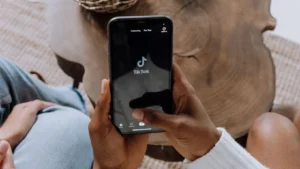Using Snaptik to download content on Tiktok can be used for various purposes. But make sure you download Tiktok videos ethically. One way is by crediting creators to honor their work, especially if you want to re-upload it.
How To Credit Creators When Using Snaptik?
It is important to give proper credit if you want to use or upload other people’s content. For beginners, it might be quite confusing what crediting means. In essence, we are letting people know that the content is not yours.
Crediting means explaining who is behind a work, so that it can also clarify the copyright of the work. There are certain standards for citations, such as APA standards or MLA. If you are using a downloaded video for a presentation, you can present it verbally.
But if it’s in writing, make sure to include in the text the name of the creator and submitter. Online publications need to include links so that the audience can access the source. As a content creator, I will explain how you can credit properly when using Snaptik:
1. Include the Original Username
You must mention the author or creator in the content you are republishing. The creator’s name can be an organization, group, individual, or so on. Make sure to include a factually accurate and complete name to make it clearer to the audience.
You can write the username in the video overlay or caption. Use the @ symbol at the front to indicate that the content comes from a creator on Tiktok or other platforms. Giving on-screen credit is simple, but you have to know a little editing technique.
2. Display the Content Title
Crediting also includes the title of the content/work. Whether it’s a video, music, book, art picture, article, or so on, include the title. It’s easier for the audience to know exactly what the work is about.
It’s also easier for them to search for it on the internet because they already know what the keywords are. You can include the title at the beginning of the video or in the caption. Avoid including the title at the end of the video because the audience needs to know the title of the content from the beginning of watching.
3. Cite the Original Source
Citing the source is very important for transparency. At least this way, you can avoid plagiarism or similar problems. Citing the source also means we respect what the creator has created.
You can include a link to the original content. Copy the link from the address bar of your browser and paste it into the video you’re about to upload.
4. Tag and Mention the Creator
You can use several features on Tiktok or other platforms to easily mention the creator. Before you post, there is a Tag or Mention feature, and you can use it to include the creator’s account. After that, the creator can know or get a notification that their work is credited in a post.
The Importance of Credit Creator When Using Downloaded Videos from Snaptik
With the proliferation of social media and downloader platforms like Snaptik, citing content is commonplace. Crediting means we honor our integrity while respecting copyright rules. When we give credit to content, we recognize how hard the original creator put in.
They relied on their creativity to create something original. We can give credit to explain that this content is not owned by us, but there is a creator who has the rights to it. So, without crediting, you could be considered stealing someone else’s work.
More than that, there are many countries that require creator credit. If you violate it and get caught by the creator, it can become a legal problem. Therefore, always manage crediting whenever you use other people’s videos.
Another impact could be on the creators themselves as they could lose potential profits. If something goes wrong with the republished content, it can also jeopardize the creator’s reputation. More than just ethics, using downloaded content is also related to legal issues, as well, if not used wisely.
Another Solution: Ask the Creator for Permission
Another way to be legal, wise, and ethical in uploading other people’s content is to ask for permission. You can send a message via direct messages on Tiktok, email, or make a phone call. Here are some things you should note when asking permission from the creator:
- State your purpose clearly and in detail
- Tell how you will use the content technically or target your platform.
- Avoid asking through intermediaries, ask directly of the creator
- Get a clear or recorded answer about whether or not you can use the content
One creator to another can behave differently regarding content permissions. Some are difficult to contact, prefer not to receive anonymous messages, require certain conditions, or even require certain payments.
Whatever the creator says when you ask for permission, respect and honor it. Using downloaded videos from Snaptik needs to be done responsibly. Always follow the guidelines above to stay ethical in your use of other people’s content.
Give credit Tiktok creators using Snaptik to honor them and avoid copyright infringement. Snaptik can make it easier for you to download content on Tiktok without having to pay for and install the app.
Frequently Asked Questions
How to avoid copyright issues on Tiktok content?
Upload only original content on Tiktok, or at least have permission from the creator if you want to upload someone else’s content. Using non-original content without the creator’s permission can lead to copyright infringement.
How to give credit to creators?
Give the title of the work and, if possible, provide a hyperlink. You can also credit the creator by giving “is licensed under…” or by the name of the creator, and again with a hyperlink if possible.
How do I credit someone when uploading on Tiktok?
Start by creating a post, then select the Mention option, and choose Video. Choose which video you want to credit and tap Confirm.
Can I avoid copyright by giving credit on Tiktok?
No, copyright infringement still exists even if the content is not monetized, but it will be safe if it is royalty-free content. Giving credit does not prevent copyright claims, but if used reasonably, it is not a serious problem.
How to create text that avoids copyright?
Be clear about your intentions regarding no copyright intentions. Make it clear that you do not own the work or the rights to it.