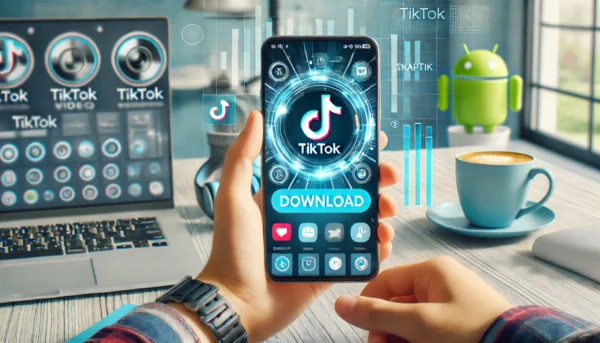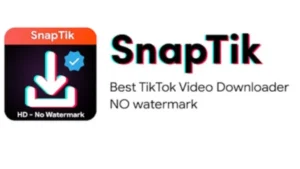How to Save TikTok Videos Android – In today’s digital age, TikTok has emerged as a powerhouse platform for creativity, entertainment, and viral trends. With millions of users creating and sharing videos daily, it’s no surprise that many Android users are eager to save their favorite TikTok videos for offline viewing, sharing, or personal archiving. At SnapTik, we understand the importance of having access to your favorite content anytime, anywhere. In this guide, we’ll walk you through the most effective methods to save TikTok videos on Android devices, including the Best TikTok Downloaders, such as Snaptik, and how to download TikTok videos without watermarks.
Why Save TikTok Videos?
TikTok’s vast library of short-form videos offers endless entertainment, educational content, and inspiration. Saving TikTok videos on your Android device allows you to:
- Access Content Offline: Enjoy your favorite videos without relying on an internet connection.
- Share Easily: Share videos with friends and family through various platforms.
- Archive Memories: Keep a personal collection of videos that resonate with you.
- Educational Purposes: Save tutorials, DIY projects, and informative content for future reference.
Understanding TikTok’s Privacy and Copyright Policies
Before diving into the methods of saving TikTok videos, it’s crucial to understand TikTok’s privacy and copyright policies. TikTok allows users to save videos directly if the creator has enabled the download option. However, downloading videos without permission or for redistribution may infringe on copyright laws. Always ensure you have the right to save and use the content, and respect the creator’s rights.
Top Methods to Save TikTok Videos on Android
There are several ways to save TikTok videos on your Android device. We’ll explore the most effective methods, including using TikTok’s built-in features and third-party downloaders like Snaptik.
Using TikTok’s Built-in Save Feature
TikTok provides a straightforward way to save videos directly from the app, provided the video creator has enabled the download option.
Steps to Save TikTok Videos Using the Built-in Feature:
- Open the TikTok App: Launch TikTok on your Android device.
- Find the Video: Navigate to the video you wish to save.
- Tap the Share Icon: Located on the right side of the screen.
- Select “Save Video”: If available, tap “Save video” to download it to your device.
Note: If the “Save video” option is disabled, it means the creator has restricted downloads for that particular video.
Utilizing TikTok Downloaders
When TikTok’s built-in save feature isn’t available, third-party TikTok downloaders come to the rescue. These tools allow you to download TikTok videos, often with additional features like watermark removal.
Snaptik: A Reliable TikTok Video Downloader
Snaptik is one of the most popular TikTok downloaders available for Android. It’s known for its user-friendly interface, fast download speeds, and the ability to download videos without watermarks.
Key Features of Snaptik:
- No Registration Required: Download videos without the need for an account.
- Watermark Removal: Save videos without TikTok’s watermark for a cleaner look.
- High-Quality Downloads: Supports various video resolutions.
- Fast and Secure: Ensures quick downloads while maintaining user privacy.
Other Popular TikTok Downloaders
While Snaptik stands out, several other TikTok downloaders are also effective:
- SaveFrom.net: A versatile downloader that supports multiple platforms.
- TikMate: Offers easy downloading with watermark removal.
- MusicallyDown: Simple interface with no ads for hassle-free downloads.
- Downloader for TikTok: Available as an Android app, providing direct downloads from TikTok.
Downloading TikTok Videos Without Watermark
Removing the watermark from TikTok videos is a common requirement for users who wish to use the videos for presentations, reposting, or personal use without branding.
Methods to Download TikTok Videos Without Watermark:
- Using Snaptik:
- Snaptik automatically removes the watermark when downloading videos.
- Follow the same steps as a regular download, and the watermark-free version will be saved.
- Third-Party Applications:
- Apps like MusicallyDown and TikMate also offer watermark-free downloads.
- Ensure you choose reputable apps to protect your device from malware.
- Manual Editing:
- Use video editing software to crop or blur the watermark.
- This method is less efficient and may affect video quality.
Step-by-Step Guide to Download TikTok Videos Using Snaptik
To help you get started, here’s a detailed guide on using Snaptik to download TikTok videos on your Android device.
Step 1: Install Snaptik
- Open Your Browser: Launch your preferred web browser on your Android device.
- Visit Snaptik’s Website: Navigate to snaptik.icu.
- Download the APK: Click on the download button to get the Snaptik APK file.
- Enable Unknown Sources: Go to Settings > Security > Enable “Unknown Sources” to allow the installation of third-party apps.
- Install the App: Locate the downloaded APK file and tap to install Snaptik.
Step 2: Copy the TikTok Video URL
- Open TikTok: Launch the TikTok app.
- Find the Video: Navigate to the video you want to download.
- Tap the Share Icon: Located on the right side of the screen.
- Copy the Link: Select “Copy link” from the sharing options.
Step 3: Download the Video Using Snaptik
- Open Snaptik: Launch the Snaptik app on your Android device.
- Paste the URL: Tap on the input field and paste the copied TikTok video URL.
- Start Download: Tap the download button to initiate the download process.
- Choose Quality: Select the desired video quality if prompted.
- Save the Video: The video will be downloaded to your device’s gallery without a watermark.
Step 4: Access Your Downloaded Video
- Open Gallery: Go to your device’s gallery or file manager.
- Locate the Video: Find the downloaded TikTok video in the designated folder.
- Enjoy Offline: Play the video anytime without needing an internet connection.
Best Practices for Saving TikTok Videos
To ensure a smooth and legal experience when saving TikTok videos, adhere to the following best practices:
- Respect Copyrights: Always seek permission from content creators before downloading and using their videos, especially for commercial purposes.
- Use Trusted Downloaders: Opt for reputable TikTok downloaders like Snaptik to avoid malware and ensure quality downloads.
- Protect Your Privacy: Be cautious when granting permissions to third-party apps. Use downloaders that respect user privacy and data security.
- Organize Your Downloads: Create dedicated folders for TikTok videos to keep your device organized and easily accessible.
- Stay Updated: Regularly update your downloader apps to benefit from the latest features and security enhancements.
Frequently Asked Questions (FAQs)
1. Is it Legal to Download TikTok Videos?
Downloading TikTok videos for personal use is generally legal, provided you respect the creator’s rights and do not redistribute the content without permission. However, using downloaded videos for commercial purposes without consent may infringe on copyright laws.
2. Can I Download TikTok Videos Without Using Third-Party Apps?
Yes, if the video creator has enabled the download feature within TikTok. Simply use the app’s built-in download option to save the video directly to your device.
3. Why Can’t I Save a TikTok Video?
If the “Save video” option is disabled, it means the content creator has restricted downloads for that particular video. In such cases, you can try contacting the creator for permission or use third-party downloaders, keeping in mind the legal implications.
4. Are TikTok Downloaders Safe to Use?
Reputable TikTok downloaders like Snaptik are generally safe to use. However, always download apps from trusted sources, read user reviews, and ensure the app has positive ratings to avoid malware and security risks.
5. How Can I Remove the Watermark from a TikTok Video?
Using downloaders like Snaptik automatically removes the watermark. Alternatively, you can use video editing software to crop or blur the watermark, but this may affect video quality.
Conclusion
Saving TikTok videos on your Android device is a straightforward process, whether you use TikTok’s built-in features or reliable third-party downloaders like Snaptik. At [Your Company Name], we aim to provide you with the best tools and information to enhance your TikTok experience. Remember to respect content creators’ rights and adhere to legal guidelines when downloading and using TikTok videos. With the right approach, you can enjoy your favorite TikTok content anytime, anywhere, seamlessly integrated into your digital lifestyle.
For more tips and guides on maximizing your social media experience, stay connected with us at Snaptik.