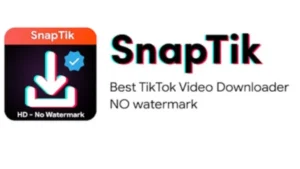TikTok is one of the most popular social media platforms today, filled with creative and entertaining videos. However, TikTok videos downloaded directly from the app come with a watermark that can be intrusive. This is where Snaptik comes in—a powerful tool that allows users to download TikTok videos without watermarks for free.
In this ultimate guide, you will learn how to use Snaptik effectively, its features, benefits, and tips for the best downloading experience.
What is Snaptik?
Snaptik is a free online service that lets you download TikTok videos without the TikTok logo or username watermark. It works on all devices, including smartphones, tablets, and PCs, with no need for additional software installation.
Why Use Snaptik?
- Clean Videos: Removes the TikTok watermark from downloads.
- HD Quality: Ensures high-quality video downloads.
- Fast and Free: Completely free, with fast processing times.
- Multi-Device Compatibility: Works on Android, iOS, Windows, and Mac devices.
- Easy to Use: Requires no login or registration.
How to Use Snaptik: A Step-by-Step Guide
Method 1: Using Snaptik Website on a Browser
- Find a TikTok Video
- Open the TikTok app or website and browse to the video you want to download.
- Copy the Video URL
- Tap the “Share” button and select “Copy Link” from the sharing options.
- Open Snaptik Website
- Launch your web browser and go to the official Snaptik website: https://snaptik.icu.
- Paste the Video Link
- Paste the copied TikTok video link into the search bar on Snaptik’s homepage.
- Download the Video
- Click the “Download” button.
- Choose one of the provided download options:
- Without Watermark (Recommended)
- With Watermark (If needed)
- Save the Video
- After processing, the file will be ready for download.
- Save the file to your desired device storage location.
Method 2: Using the Snaptik Mobile App
- Install the Snaptik App
- Download the Snaptik app from Google Play Store (for Android devices). Note that the app may not be available on the iOS App Store due to Apple’s app restrictions.
- Copy the TikTok Video Link
- Open TikTok, find the video, and copy the link as explained earlier.
- Paste the Link into the App
- Open the Snaptik app and paste the video URL into the provided field.
- Download the Video
- Choose your preferred download option (with or without watermark) and save the file to your phone.
How to Download TikTok Videos on iPhone (iOS)
If you’re using an iPhone, follow these steps since Snaptik isn’t available in the App Store:
- Copy the Video URL
- Open TikTok and copy the link as described before.
- Use Safari Browser
- Open Safari and visit the official Snaptik website.
- Paste the Link
- Enter the copied link into Snaptik’s search bar.
- Download the File
- Choose the “Without Watermark” option.
- When prompted, click “Download” and “Save to Files” to store the video on your iPhone.
Why Choose Snaptik Over Other TikTok Downloaders?
- Free Forever: No subscription or payment required.
- No Signup: You don’t need to create an account.
- High-Speed Processing: Enjoy fast downloads even during peak times.
- No Software Installation: The web-based platform works on any browser.
Snaptik Features You’ll Love
- Watermark-Free Downloads: The primary reason to use Snaptik.
- Multiple Download Servers: Ensures reliability, even during high traffic.
- User-Friendly Interface: Simple and straightforward to navigate.
- Supports Various Formats: Most downloads are in MP4 format, ensuring compatibility with most devices.
Common Issues and Fixes
- Video Not Downloading
- Ensure the link is copied correctly.
- Check your internet connection.
- Download Speed is Slow
- Use a stable and fast internet connection.
- Avoid peak times when the service might be busy.
- Downloaded Video is Blurry
- Choose the highest quality download option available.
- Website Not Working
- Check if the website is down or try using a different browser.
Frequently Asked Questions (FAQs)
1. Is Snaptik Free to Use?
Yes, Snaptik is entirely free with no hidden fees or premium versions.
2. Can I Download Private TikTok Videos?
No, Snaptik only works with public TikTok videos.
3. Is Snaptik Safe?
Yes, Snaptik is generally safe to use. Make sure you are on the official website to avoid scams or malware.
4. Does Snaptik Work on All Devices?
Yes, Snaptik works on Android, iOS, Windows, Mac, and even Linux devices.
5. Are There Any Watermarks on Downloaded Videos?
By default, Snaptik removes the TikTok watermark, but you can choose to download the version with a watermark if needed.
Important Tips for Safe Use
- Respect Copyright: Use videos only for personal purposes and avoid re-uploading them without proper credits.
- Avoid Scams: Always use Snaptik’s official website (https://snaptik.icu).
- Stay Updated: Follow Snaptik’s social media pages for updates and improvements.
Conclusion
Snaptik is a powerful, user-friendly tool that makes downloading TikTok videos without watermarks fast, easy, and free. Whether you’re a content creator, social media marketer, or just a TikTok fan, Snaptik offers an essential service for saving your favorite content in high quality.
Start using Snaptik today and download TikTok videos like a pro!